Table of Contents
Divi has an excellent builder with lots of modules to add most of the features the majority of websites would need. Unfortunately, some of those modules can be troublesome from time to time. For example, the contact form has been allowing a lot of spam to slip through lately. The sheer number of modules pack inside the builder do make our workflow easier but on the other hand they are extremely susceptible to bugs and glitches. It’s not wise to rely heavily on Divi modules for your web builds. You should try to use special purpose-built tools for critical aspects of the site. One such critical area is the contact form page. Fortunately, there are several free form solutions that can be used in place of the Divi contact form module.
In this article, we’ll look at 14 plugins and few SaaS solutions that can replace the default Divi contact form module. To help you decide the best option for your website I’ve installed them all to show how they work with Divi. All of the examples I’m showing have the form embedded within the text module of the same Divi layout.
1. HubSpot Free Online Form Builder
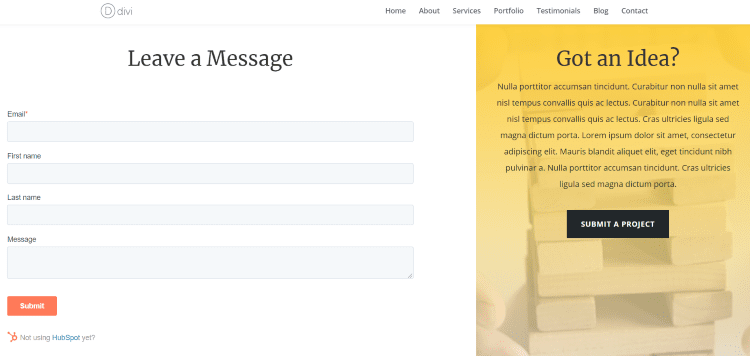
HubSpot’s Free Online Form Builder lets you build online forms with a drag-and-drop builder. It includes lots of templates to get you started. Add 1000 fields from a dozen field types. Embed the form into your website as JavaScript with HTML. Automatically send an email once users submit the form. View the form submissions and stats within your HubSpot dashboard.
* HubSpot is a CRM (customer relationship management) system that also has a suite of Marketing and Sales related software. They have very generous FREE tier to get started. Their software solutions frequently rank on top for essential tech for online businesses. Its a very a good idea to hook your contact from in to a CRM system like this so you can better manage your business and connections.
2. Google Forms
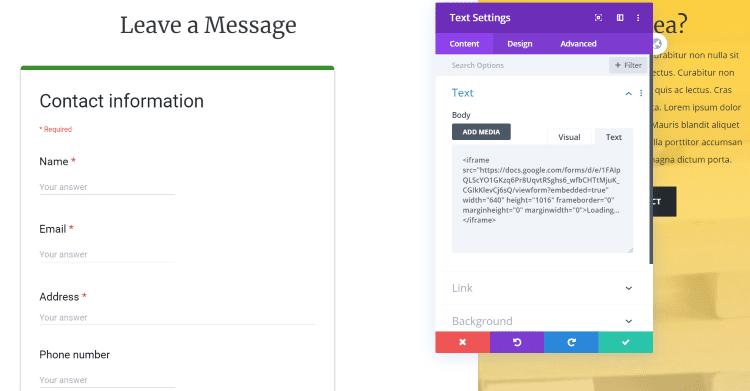
Google Forms is part of Google Docs. It makes it easy to create forms online and embed them within your website within the Text tab. It has 17 templates and a blank form. The builder is simple and works similar to Gutenberg. You can view the responses within the Google dashboard, get email notifications, and port the responses into a Google Sheet.
3. Form Site
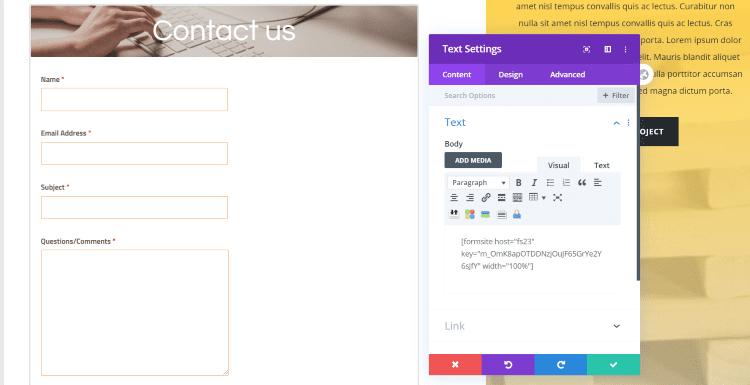
Form Site lets you create forms online and embed them within your WordPress website in multiple ways including code or as a shortcode (using the shortcode requires a separate free plugin to be installed). It has dozens of forms in five different categories. Build your forms with the drag-and-drop builder, style it, and add item rules. Add multiple pages, logic, payment gateways, and more. Get email notifications, build charts, integrate with cloud services, email services, and more.
4. Contact Form 7
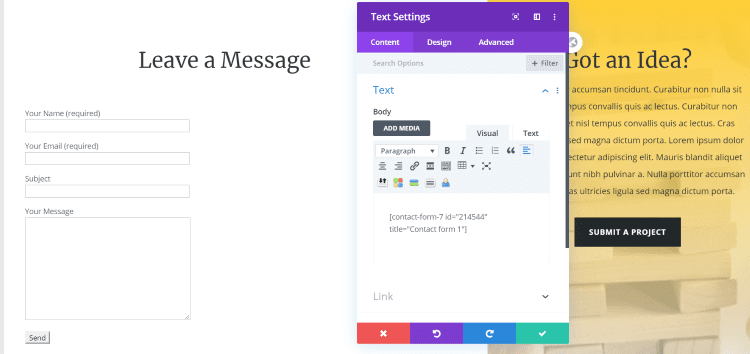
Contact Form 7 is the most popular WordPress plugin for building forms. Build forms with the HTML builder and then add the form to your Divi text module with shortcodes. Add elements to the forms by clicking buttons. It includes AJAX submitting, reCAPTCHA, Akismet spam filtering, cookies, and more. Submissions are sent to email.
Do note that Contact form 7 isn’t the best solution if you are concern about your site speed. Some users denounce this plugins as a culprit for slow loading pages and lower page speed ranks – It loads CSS/JS on every page. The solution is to just restrict plugin assets to load in the contact form page only. Its still one of the oldest (5+ million installs) and highly rated plugins in the WordPress repo so we had to include this in the list.
5. Forminator
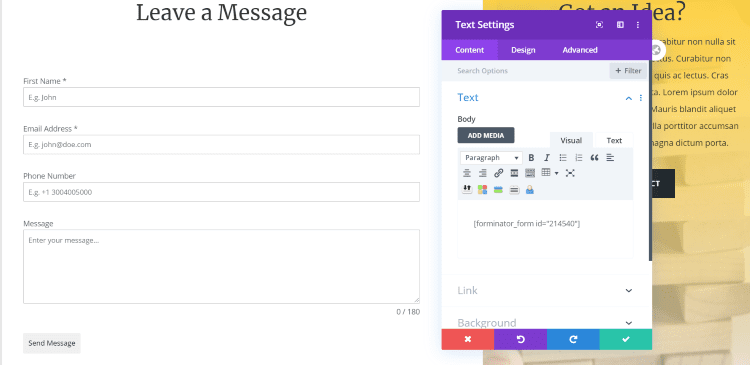
Forminator is the most comprehensive form and quiz building plugin for WordPress. It’s also one of the simplest to use. Choose from four templates or start from scratch. Build with the simple drag-and-drop builder, and then display it in your content by adding the shortcode to Divi text module. Get email notifications, see all submissions within the dashboard, view stats, and integrate it with other apps.
Free Forminator plugin comes with many features like Stripe and PayPal payments, Front end post submission, Create Calculators. If you use any other free plugins in the repo you would have to spend extra to get these features. If you like saving money then this is the full featured comprehensive form solution you’ve been looking for.
6. WP Forms
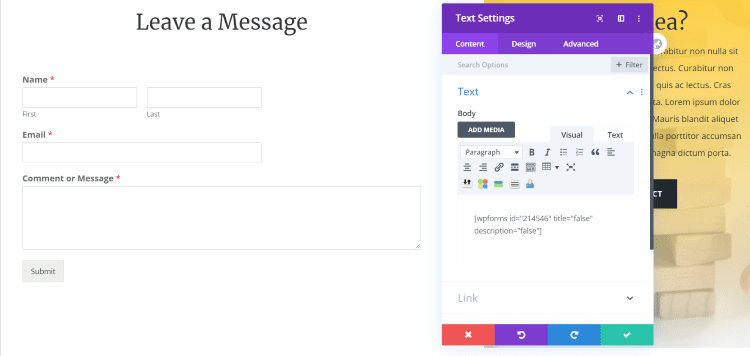
WP Forms is a popular drag-and-drop form plugin with a simple builder. Build from four templates, add marketing and payments, and place the form in your Divi text module with the shortcode. View analytics from the dashboard with Monster Insights integration, and get the submissions in email. It also includes AJAX and spam filtering. Premium add-ons let you integrate with other apps. They market this as the most beginner friendly form builder plugin for WordPress.
7. WS Form
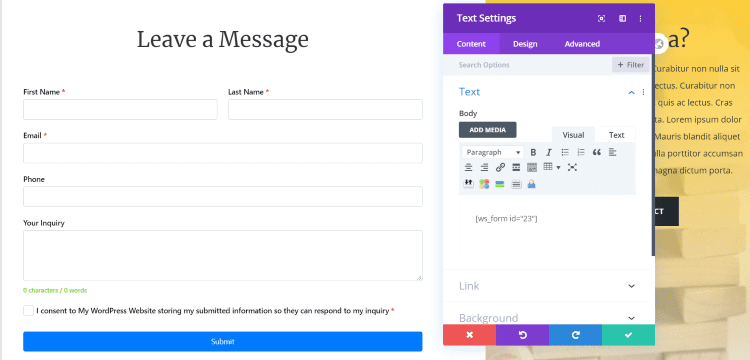
WS Form is a comprehensive plugin with a drag-and-drop builder that makes it easy to resize any field. It includes over a dozen templates, multiple tabs, actions, spam protection, etc. Place the form within your content using the shortcode. View submissions within the dashboard, add a cookie, view statistics, set up email, and style your forms with the customizer. The pro version adds a Divi module.
8. Formidable Forms

Formidable Forms is a popular plugin with a drag-and-drop builder and visual styling tools. Build from four templates or start from scratch. Add the forms to the Divi text module with a shortcode. View entries within the dashboard. The forms are protected from spam with reCAPTCHA. The styler allows you to create, edit, and manage styles for each form.
9. Ninja Forms
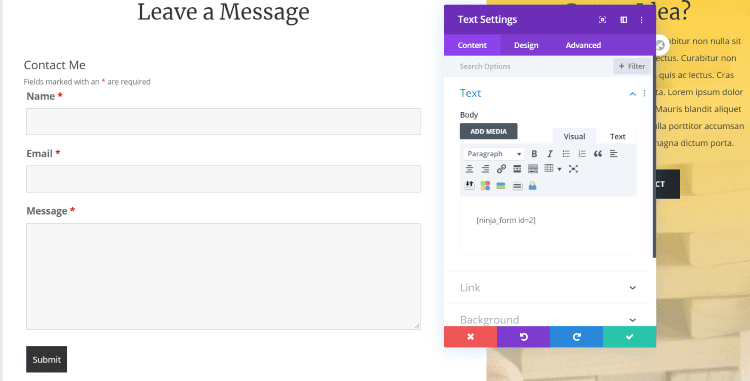
Ninja Forms is one of the most popular contact form plugins. It includes a drag-and-drop builder and over a dozen templates to get you started. Add emails and actions, and view the submissions from the dashboard. Add the forms to your Divi content with shortcodes. The builder is simplified and only brings in the tools if you want them, making it a good choice for creating forms on mobile devices.
Many regard this plugin as one of the fastest form solutions. It designed to has very little impact on your page speed. Some have moved from Contact from 7 due to speed issues to use this as their primary form plugin.
10. Caldera Forms

Caldera Forms includes a drag-and-drop builder that makes it easy to add elements and split rows for resizing the fields and layout. It has six templates to get you started and it adds an option to the Divi text editor to choose your forms. It places them with shortcodes. Design the layout, add email, processors, conditions, variables, and more. View entries within the dashboard and get them in email.
11. Form Maker
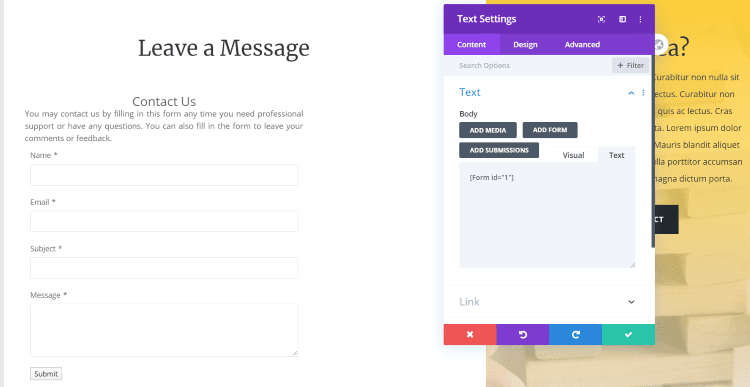
Form Maker includes a drag-and-drop builder that comes with 14 themes that you can duplicate and edit. The builder makes it easy to add columns, pages, and conditional logic. It creates embedded forms, popups, top bars, and a scroll box. Buttons are added to the Divi text module where you can add forms and submissions, which are placed in the content with shortcodes. Receive the submissions in email and view them within the dashboard.
12. Captain Form
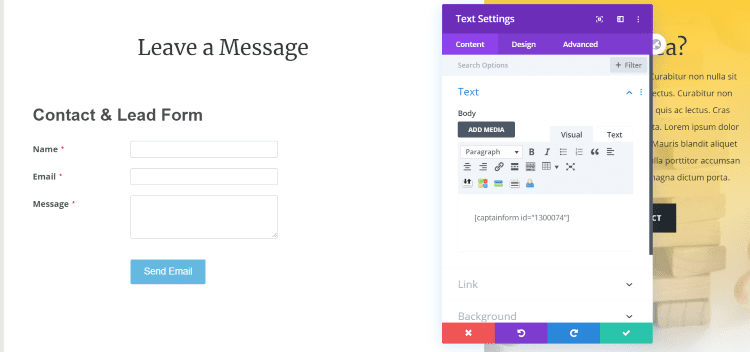
Captain Form has a simple drag-and-drop builder that includes a tab for layout options that you can select from dropdown boxes. Other features include formulas, security with password protection and filtering for spam and countries, and upload permissions. It includes 6 templates to get you started. Add the form to your Divi content with a shortcode. View submissions and reports from the dashboard and get email notifications.
13. Cognito Forms
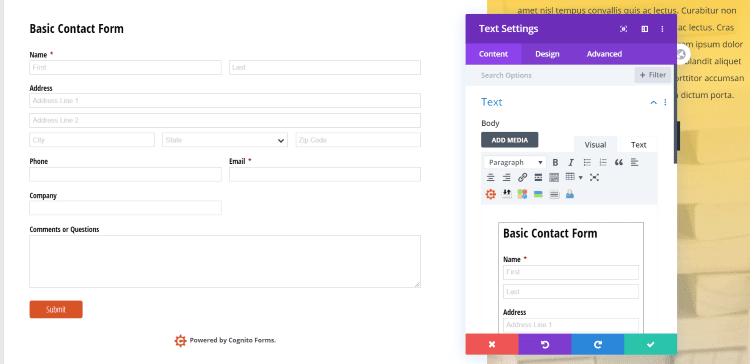
Cognito Forms includes a drag-and-drop builder with built-in calculations and logic. Choose from 18 templates, set up submission options, and view entries from the dashboard. A button is added to the Divi text module where you can select your form. You can also place the forms using multiple types of code. Encrypt the form’s data, protect it from spam, and limit the form’s availability based on the date.
14. Jetpack
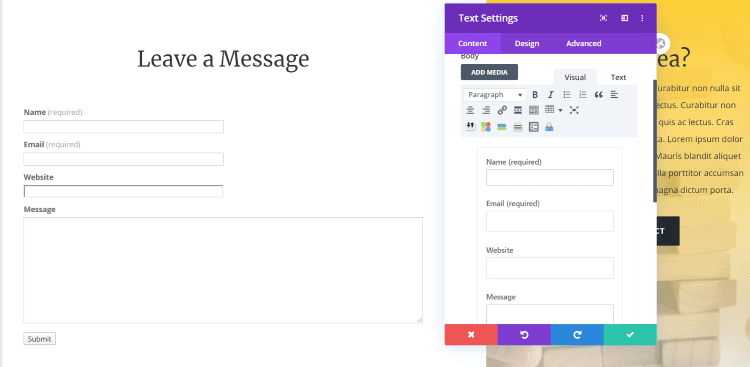
Jetpack adds a contact form button to the editor in the Divi text module. Clicking this button adds a simple contact form to the module’s content. The fields are added as codes, but you can customize them in the text tab in order to make a field required, specify a field type, or delete a field. You’ll receive the messages within the WordPress dashboard where you can edit, delete, or export them as CSV files.
Ending Thoughts
That’s our list of alternatives that can replace the default Divi contact form module. Just about all of them come with the same or better features that we have in the Divi contact form. Each of them is free, but many add even more features if you upgrade. If you’re getting a lot of spam through your Divi contact form, or if you want to add more features, these 14 contact form plugins and SaaS software are worth a look.
The ‘Forminator’ plugin by WPMU DEV provides almost every paid feature in other popular plugins for FREE. On the other hand ‘HubSpot Free Online Form Builder’ is a good choice if you already use HubSpot CRM product. It is the one that make most sense if you plan to use this for business purposes.
Have you tried any of these 14 solutions we mentioned in the article? Let us know what you think about them in the comments.

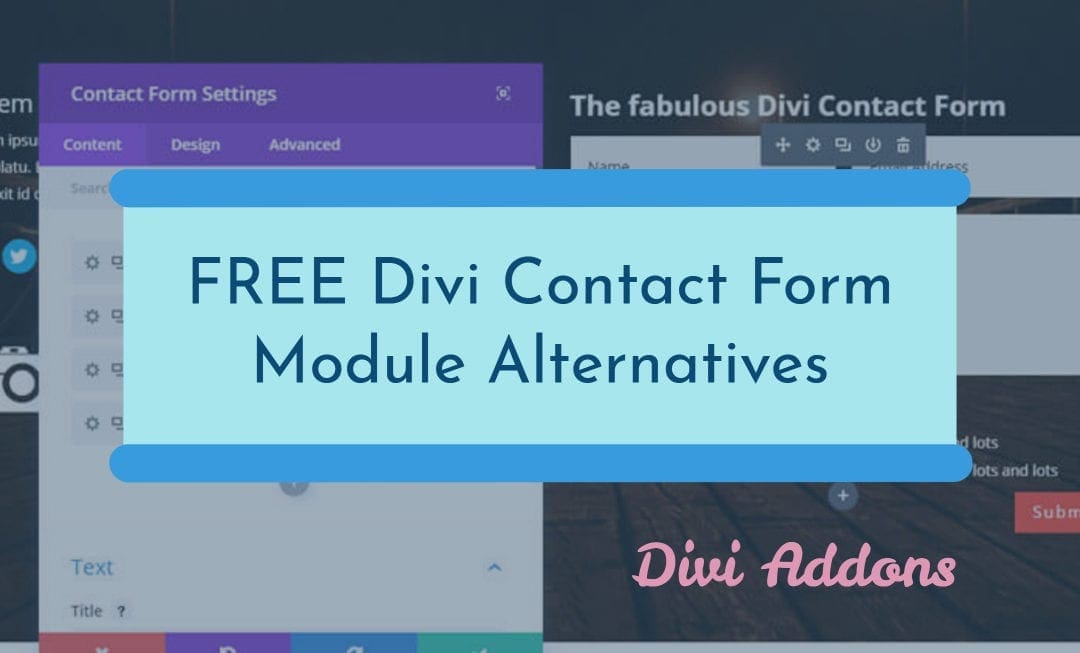
Thanks for this list! Very helpful–because I’m getting a ton of spam, and I am not getting the emails that people are sending! Will figure out which one to try next.
You might not need to completely remove it since now Divi contact form supports google invisible recaptcha v3. There are tutorials on how to do this integration. Once done make sure to setup the right Score level. We have it at 0.3 and its working well for us.